Below are the steps in order to successfully create and start class with Loudclass Flex.
Step 1: Creating class
Under My Class, select New Class and input the class information in order to create the class. The date and time can be set for the class.
Step 2: Assigning students
Each class can be designated students.
Step 3: Preparing contents for use in class
Utilizing class materials are easy by creating active slides or adding multimedia contents before class.
Step 4: Starting class
Under class schedule, select the class and check the network settings. In order for the students to join the teacher’s class, they must be on the same network. Once the students have joined the class, select the desired slide to send it to them and begin the class.
Step 5: Running class
Many functions are included in order to have an interactive class for the teachers and students.
- When students select an answer on a slide, the teacher can check it and grade it on the spot.
- During class, quizzes can be created on-the-spot to increase participation and comprehension.
- Badges can be awarded to recognize student achievement.
- The mission bell function can be used to check students’ progress or for simple voting.