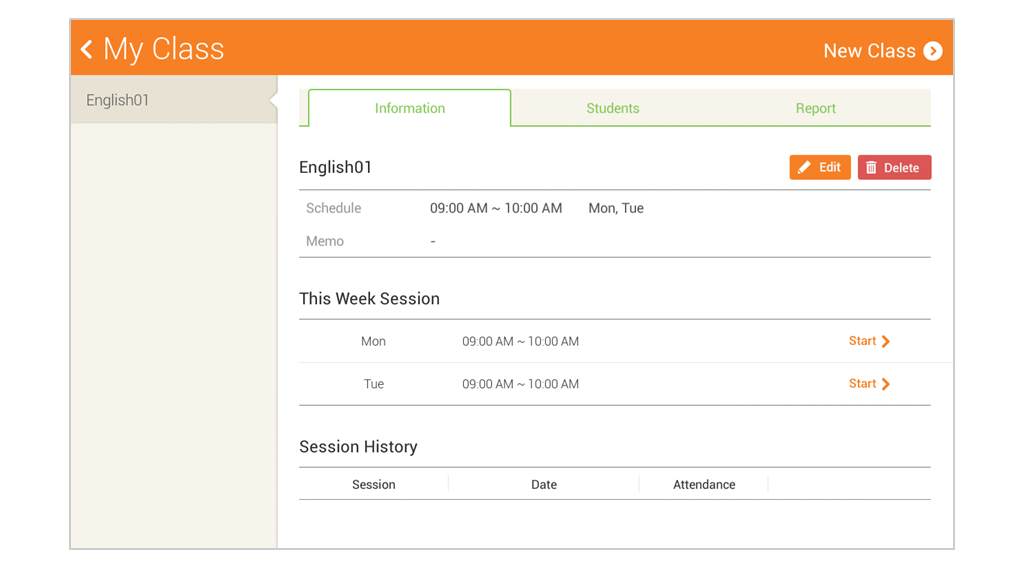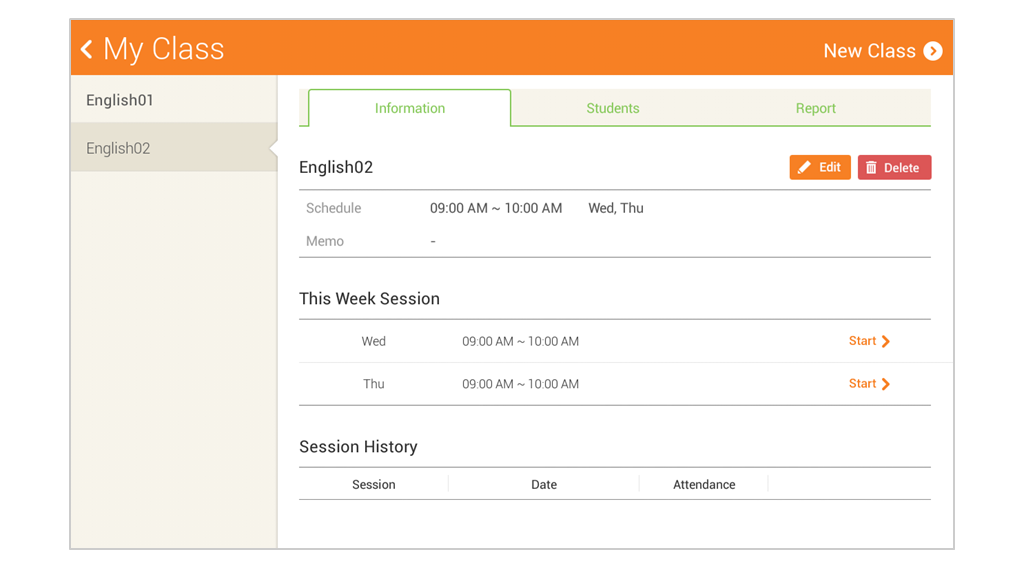1. Select the My Class button from the main screen.
2. Select New “New Class” button.
3. Input the class name, date, and time and select the save button. The days and times can be set for each class.
Note: Multiple classes can be set on a day.
4. The created class is displayed under My Class.
Note: The created class shows up under My Class and My Schedule and can be started from those screens.