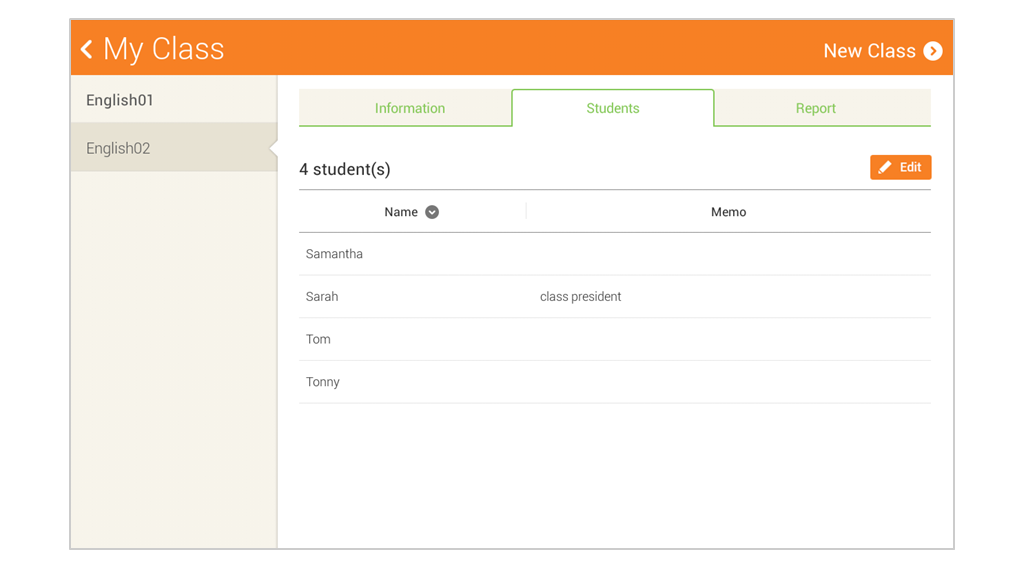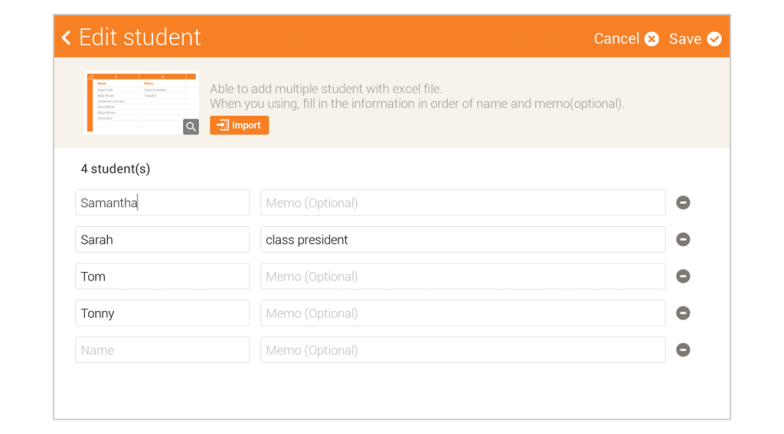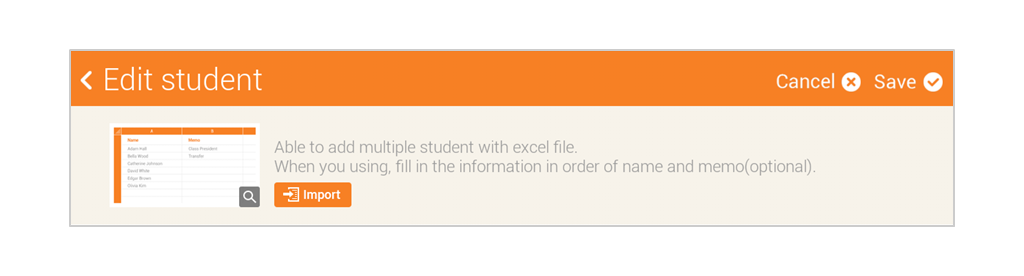Adding students
Students can be added by inputting manually or importing a file. Assigned students can join the class immediately without having to create a profile.
Adding students manually
1. Under “My Class > Students”, select the “Edit” button.
2. Input the student information under the name and memo fields. Another field will be automatically added when a name has been inputted.
Tip: The name is a required field, so no information will be saved if only the memo field is filled out.
3. Select “Save” button.
4. The inputted students will appear in the class list.
Adding students by file
1. Under “My Class > Students”, select the “Edit” button.
2. Select the “Import” button and upload the excel file that contains the student information.
Important: The imported file must be filled in according to the correct format in an excel file.
3. Once the file has been imported, the student information from the file is listed.
4. Check for student errors and if there are errors, re-upload the excel file after checking and fixing them.
Important: Student information errors will be displayed in red.
- When the name field is blank
- When the format is incorrect
- When there is an error in the file
5. Select “Save” button.
6. The inputted students are added to the class.