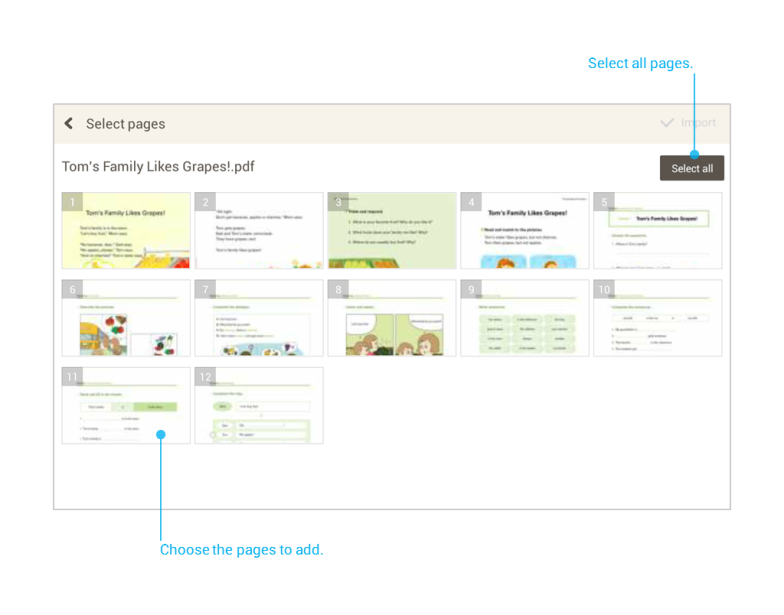Existing files can be used to be made into a PDF Page or an Image Page.
Adding a PDF Page
1. Select the PDF file to add.
2. Select the thumbnails of the PDF to add, or press select all pages to add all the pages.
3. Select the import button to add the page. The selected pages will each be added.
Adding an Image Page
1. Select the Image file to add.
2. Adjust the frame to specify the area of the Image, and then select the Apply button.
Note : The frame ratio cannot be less than the vertical ratio.
3. The Image page has now been added.
Connect to see
Editing Page
Adding content and Objects