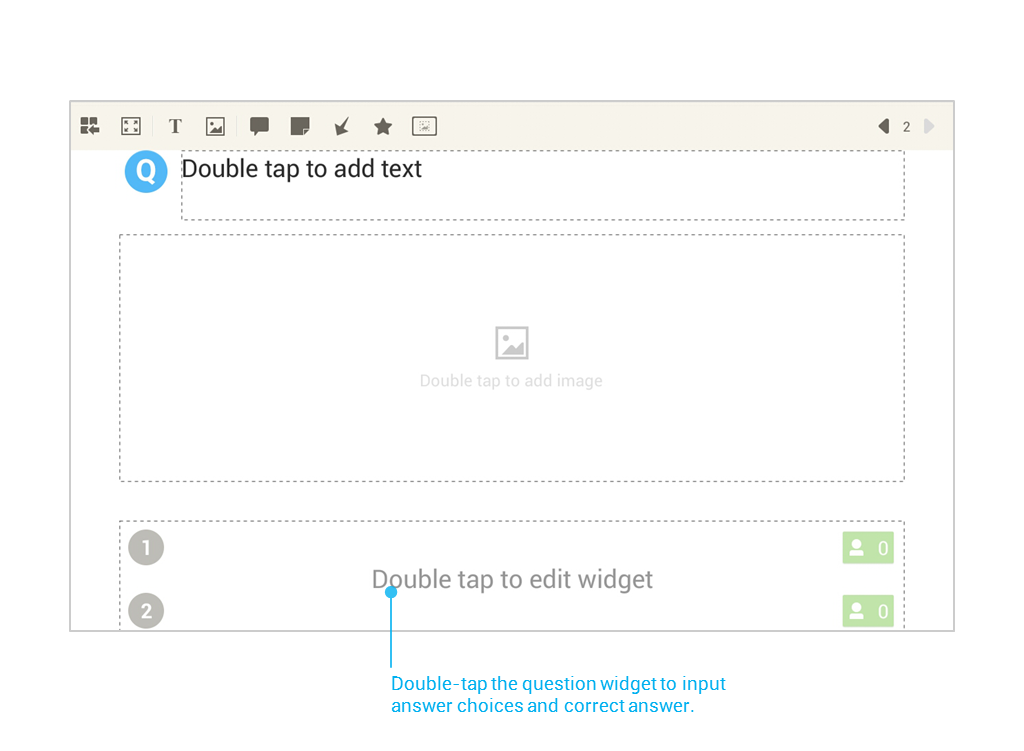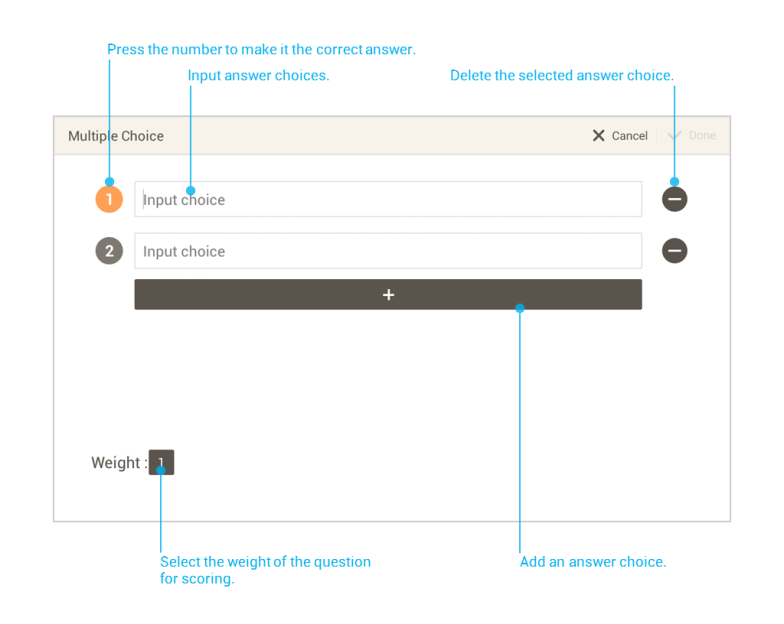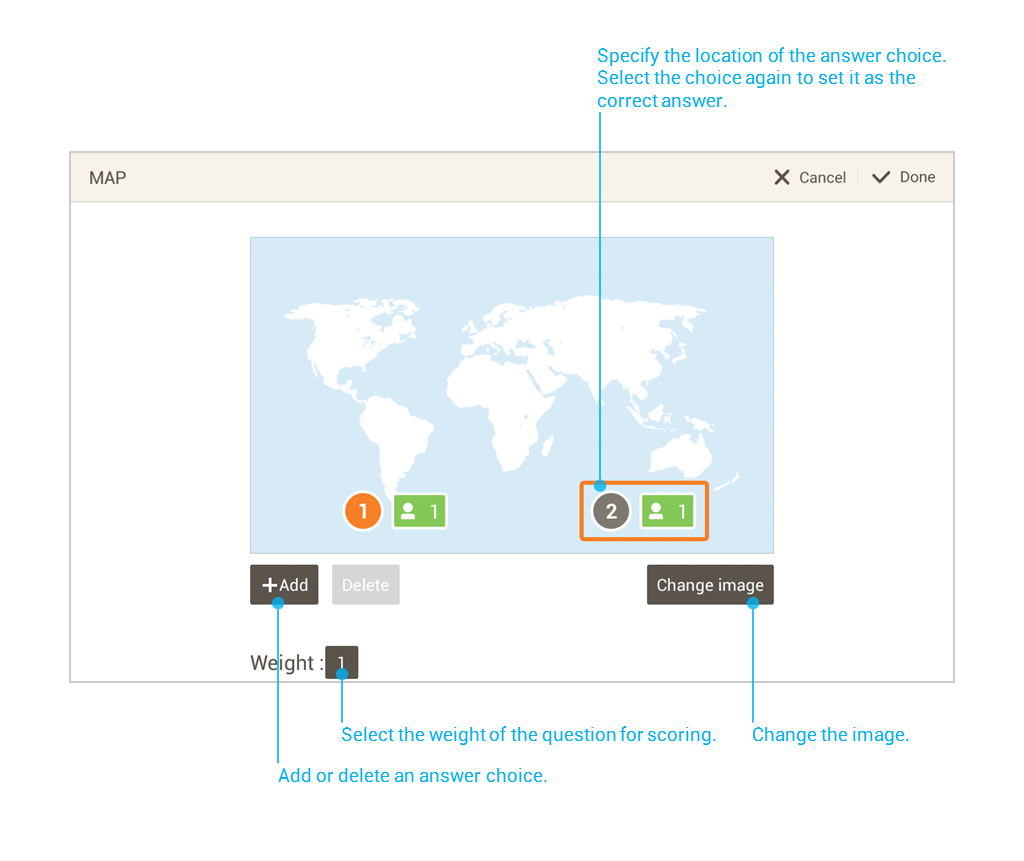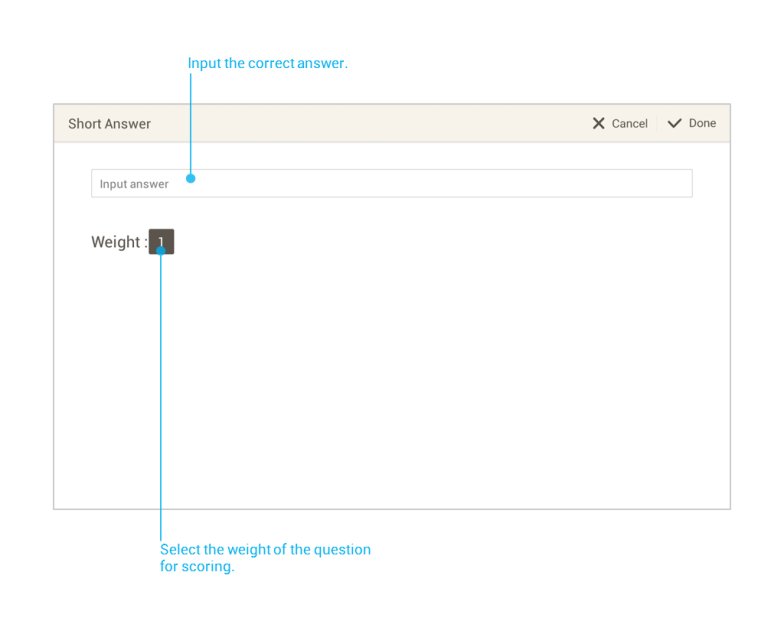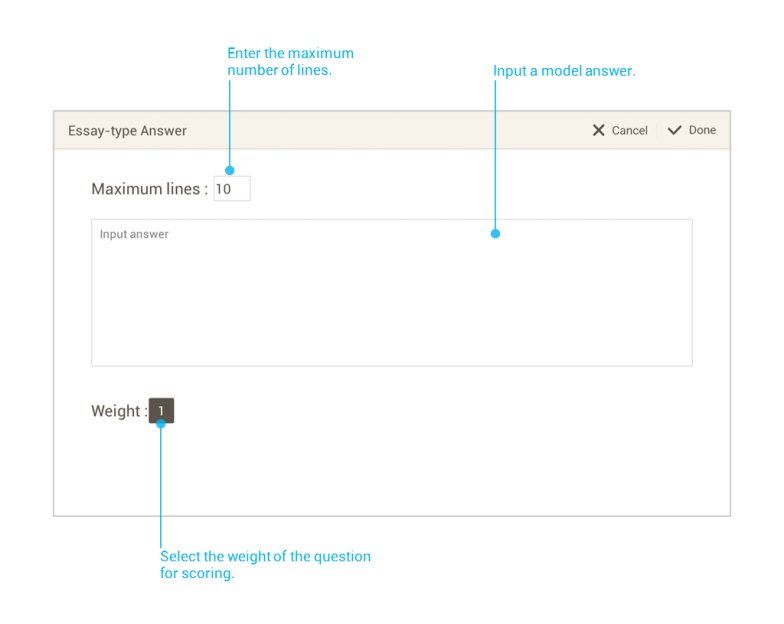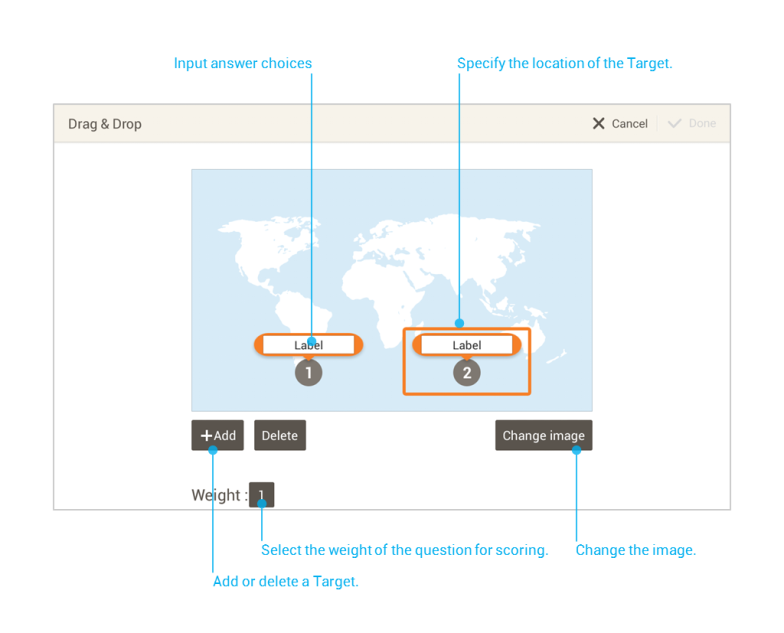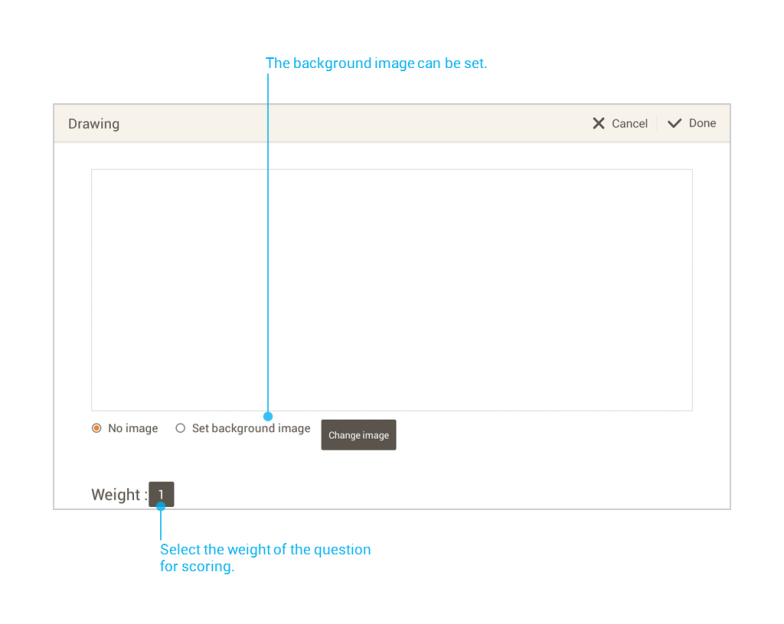There are 6 questions types available on the Question Page.
- Multiple Choice: multiple choice type question.
- Map: multiple choice question within a picture type question.
- Short Answer: short-answer type question.
- Essay-type Answer: essay type question.
- Drag & Drop: matching question within a picture type question.
- Drawing: provides a drawing type question.
Setting Question Widget
In order to view or set up a question, double-tap the question widget, then follow the instructions below. Select the weight of the question (1~10) for scoring.
- Multiple Choice: Select the number of possible answer choices and choose the correct answer.
Note : A maximum of six answer choices can be inputted.
- Map: Insert an image and specify the location of the answer choices.
Note : A maximum of six answer choices can be inputted.
- Short Answer: Input the correct answer.
- Essay-type Answer : Enter the maximum number of lines that can be inputted. (Optional: enter a model answer)
- Drag & Drop : Input an image and specify the locations of the Targets.
Note: A maximum of 6 Targets can be inputted.
- Drawing: A background image can be set for the drawing area.