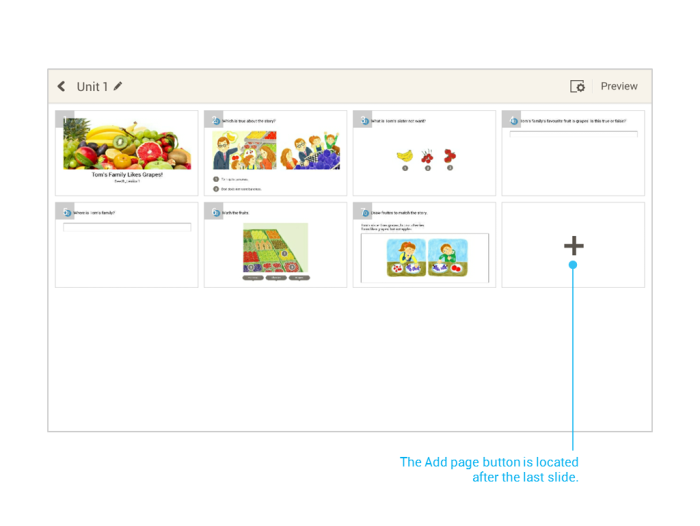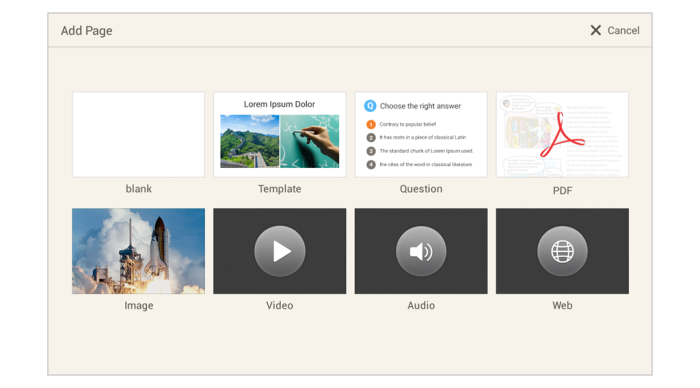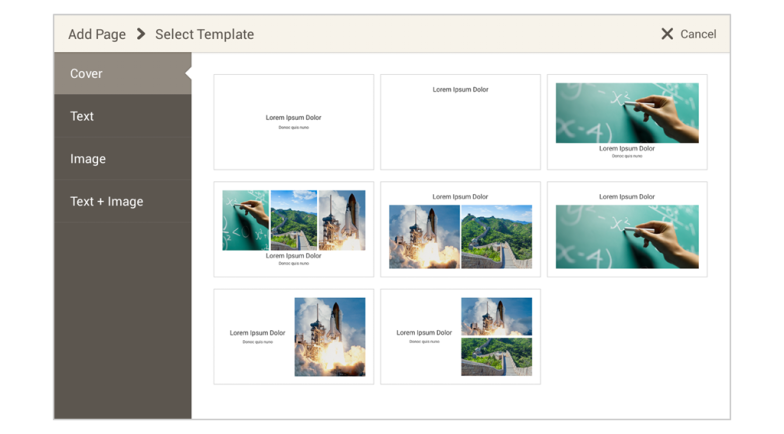Add a new slide in Tile view mode.
1. Press the new page ![]() button.
button.
2. Select the page type and layout.
3. The page has now been added.
Note : The steps depend on the type of page selected.
Selecting the page type and layout
Blank , template, question, PDF, image, and multimedia pages can be added to the Active Slide Builder. There are additional layouts in the Template and Question pages.
Entering Content
Content can be added to pre-existing text and image areas.
- Entering text: double-tap the text field and input content. Press the done button when finished.
- Entering images: double-tap the image area and select the image. Adjust the frame, then press the Save button.
Note : the frame rate is maintained.
Connect to see
Adding content and objects
Editing content and objects