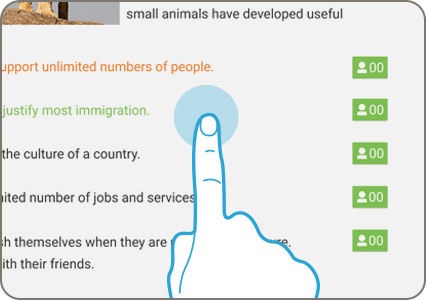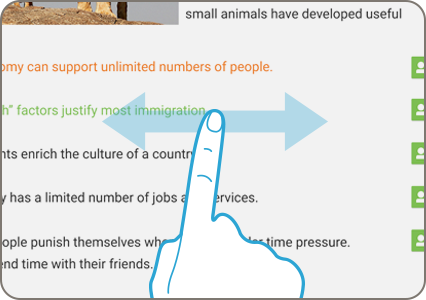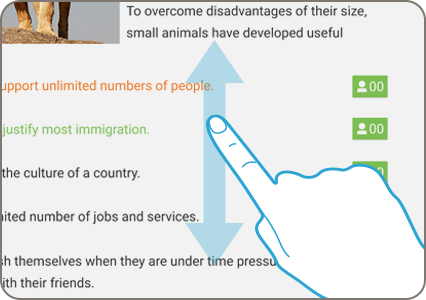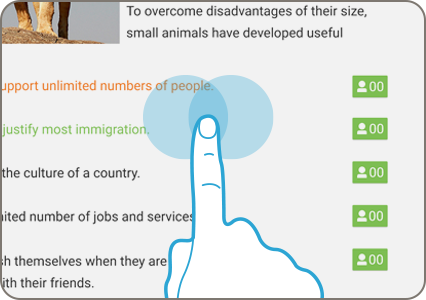View the slide gestures below.
- Tap: select or execute.
- Flick left or right: move to the previous or next pages.
Note: flick does not work when the pen is in drawing mode.
- Flick up and down: scroll within the current page.
Note: flick does not work when the pen is in drawing mode.
- Double tap: zoom in and zoom out of an area.
- Edge flick from bottom : Flick upwards from the bottom bezel: view other pages or jump to other pages using the page tray.